Table of Contents
Instagram is a powerful platform for brands, influencers, and individuals to connect with their audience. Understanding how to use Instagram Analytics is crucial for optimizing your content, improving engagement, and achieving your social media goals. This comprehensive guide will take you through everything you need to know about Instagram Analytics, from accessing the data to interpreting it effectively.
Introduction to Instagram Analytics
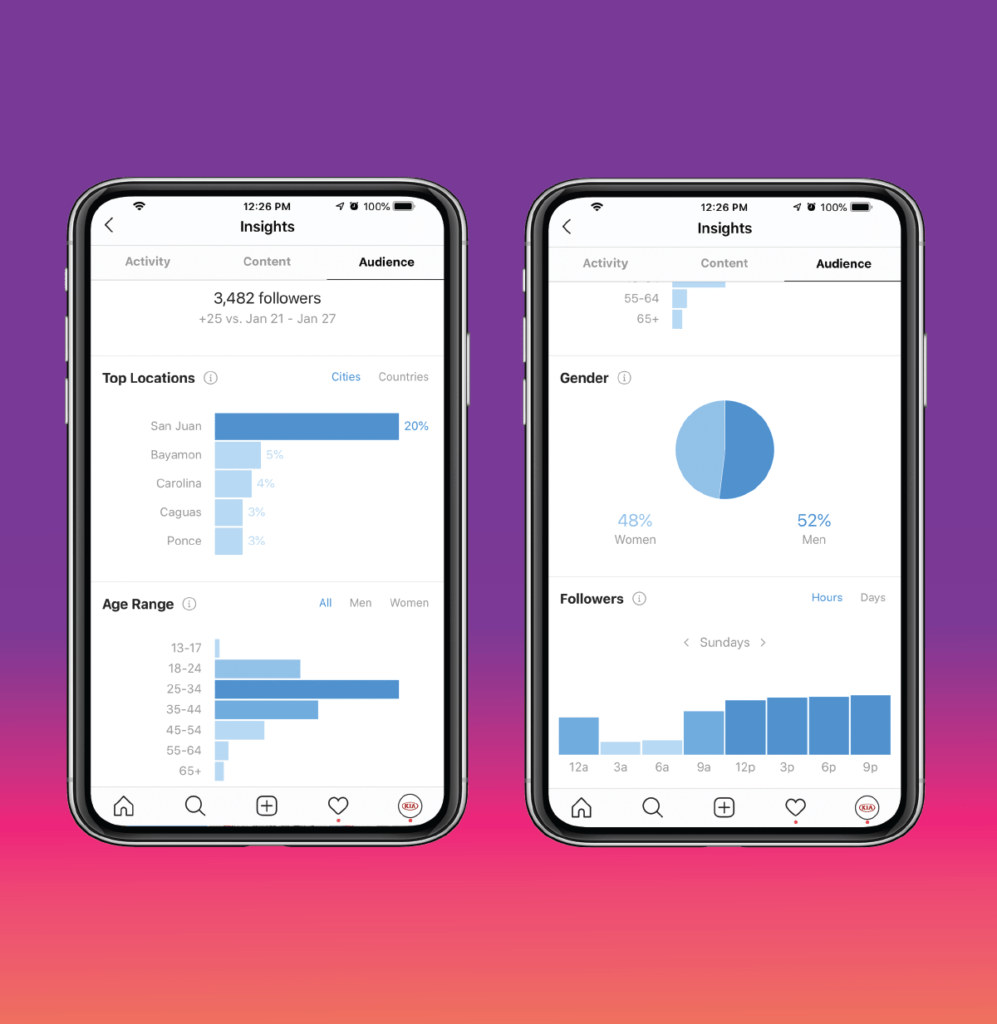
Instagram Analytics is a powerful tool that provides users with valuable insights into their account’s performance and audience engagement. It offers a comprehensive overview of various metrics, allowing users to understand how their content resonates with followers and how they can optimize their strategies for better results.
Key features of Instagram Analytics include tracking follower demographics such as age, gender, location, and active hours. This data helps users tailor their content to better suit their target audience. Additionally, users can analyze post reach, impressions, and engagement metrics like likes, comments, and shares. Understanding these metrics enables users to identify which content performs best and replicate its success.
Furthermore, Instagram Analytics provides insights into the effectiveness of hashtags, helping users determine which ones drive the most engagement and reach. It also offers data on the performance of Instagram Stories, including views, replies, and exits, allowing users to refine their storytelling techniques.
Why Instagram Analytics Matter
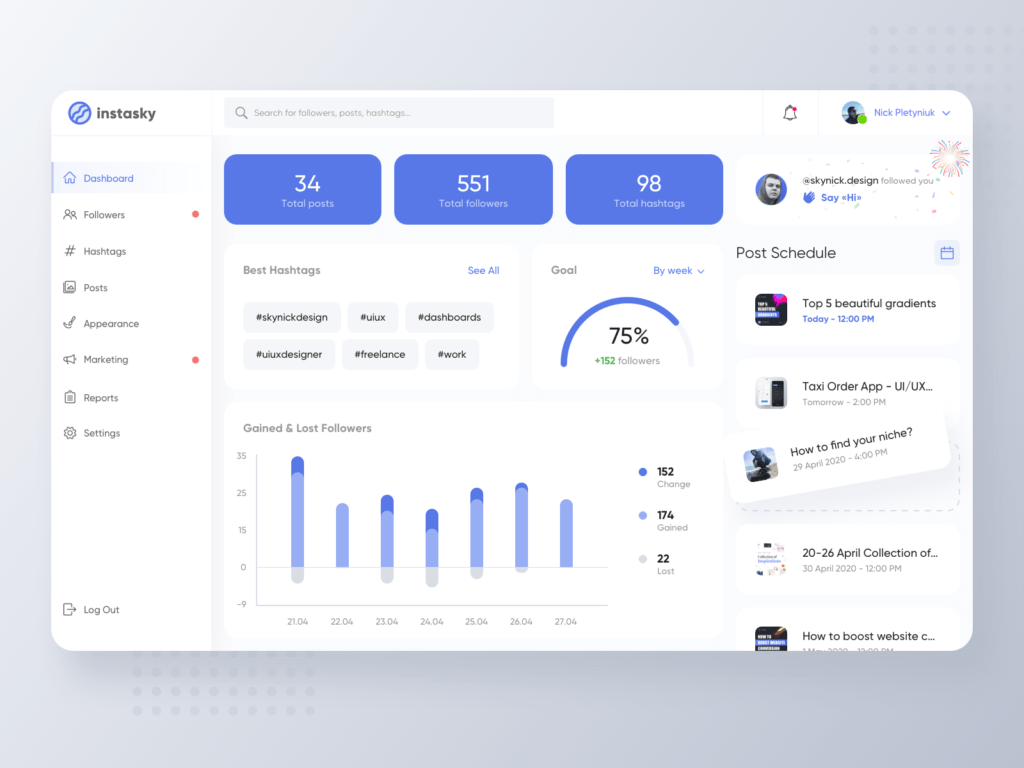
Instagram analytics are crucial for several reasons. First and foremost, they provide valuable insights into audience behavior, preferences, and engagement patterns. By understanding what content resonates most with followers, businesses can tailor their strategies to drive better results. Analytics reveal demographic information, such as age, gender, and location, enabling precise targeting for marketing campaigns.
Moreover, Instagram analytics help measure the effectiveness of marketing efforts, guiding businesses in optimizing their content and advertising strategies for maximum impact. Tracking key metrics like reach, impressions, likes, comments, and shares allows for informed decision-making and continuous improvement.
Furthermore, analyzing performance over time helps identify trends and seasonal variations, enabling businesses to adjust their strategies accordingly. Whether it’s tracking follower growth or monitoring post performance, analytics provide the data needed to evaluate success and refine future tactics.
Additionally, Instagram analytics play a crucial role in assessing the ROI of marketing investments. By correlating engagement metrics with business goals, companies can determine the true impact of their Instagram presence on revenue generation and brand awareness.
In summary, Instagram analytics matter because they empower businesses to understand their audience, optimize their content, track performance, adapt strategies, and ultimately drive meaningful results and growth.
Accessing Instagram Analytics
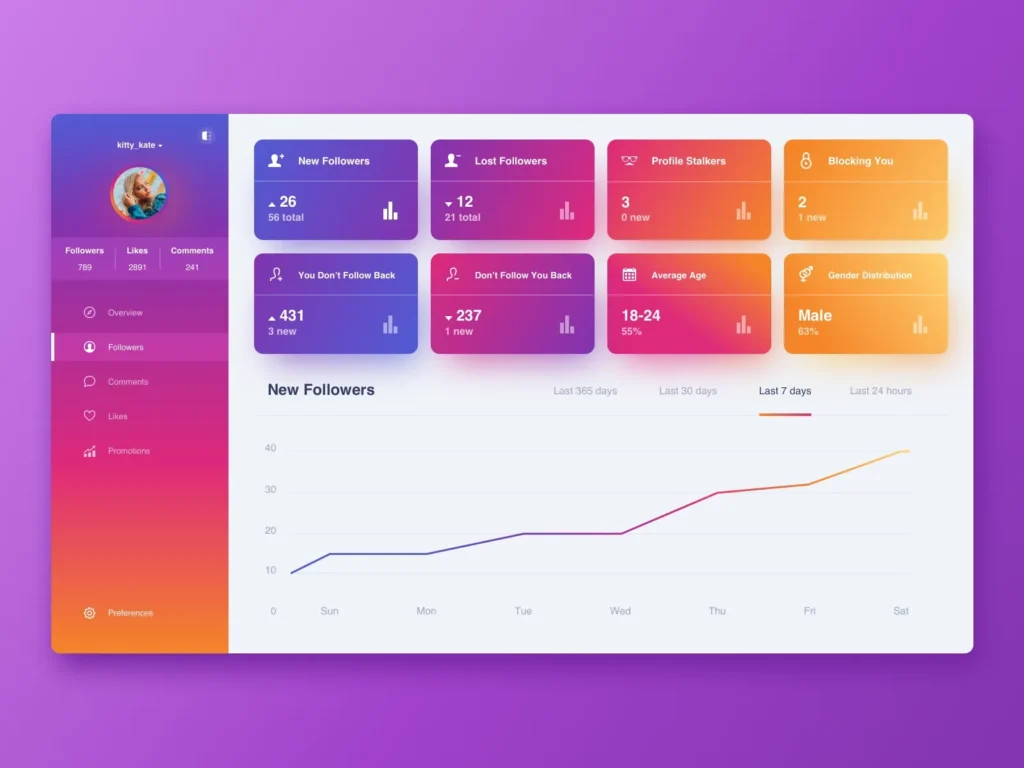
Requirements
To access Instagram Analytics, you need a business or creator account. If you haven’t already switched from a personal account, follow these steps:
- Go to your profile and tap the three lines in the top right corner.
- Tap Settings.
- Select Account.
- Tap Switch to Professional Account.
- Choose Business or Creator, and follow the prompts.
Navigating Instagram Analytics
Once you have a professional account, access Instagram Analytics (also known as Insights) by:
- Going to your profile.
- Pressing the three lines located in the upper right corner
- Selecting Insights.
Understanding Instagram Analytics Metrics
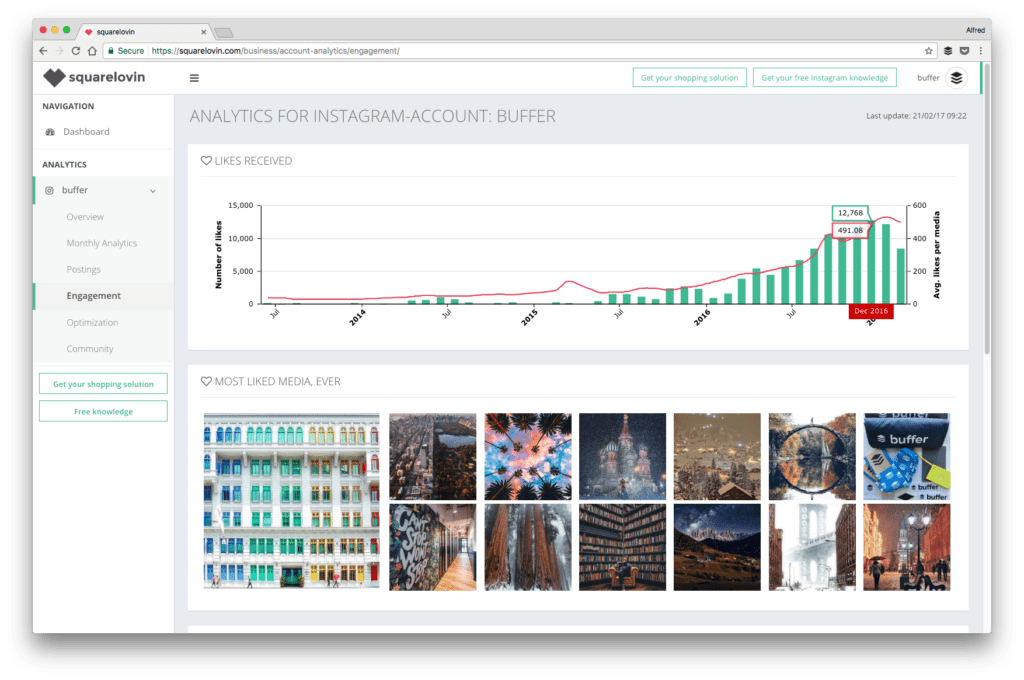
Instagram Analytics is divided into three main sections: Activity, Content, and Audience.
Activity
The Activity tab provides insights into how users are interacting with your profile.
- Interactions: This includes profile visits, website clicks, and call/email actions.
- Discovery: Shows how many people have seen your content and where they found it.
- Reach: The total count of distinct accounts that have viewed your content.
- Impressions: The total amount of times people have viewed your content
Content
The Content tab gives detailed analytics on your posts, stories, and promotions.
- Posts: Performance data for individual posts, including likes, comments, saves, and shares.
- Stories: Metrics for Instagram Stories, such as reach, impressions, replies, and exits.
- Promotions: Insights on paid advertisements.
Audience
The Audience tab provides demographic and activity data about your followers.
- Follower Growth: Track the number of followers gained and lost over a specific period.
- Demographics: Information about your followers’ age, gender, and location.
- Active Times: Shows when your followers are most active on Instagram.
In-Depth Analysis of Key Metrics

Engagement Metrics
- Likes and Comments: Basic indicators of how well your content is resonating.
- Shares: How often users share your content with others.
- Saves: A sign that users find your content valuable enough to revisit.
Reach vs. Impressions
- Reach: Measures how many unique users saw your content.
- Impressions: Counts how many times your content was viewed, including multiple views by the same user.
Story Metrics
- Reach and Impressions: Similar to posts, indicating the visibility of your stories.
- Replies: Direct feedback from viewers, valuable for gauging engagement.
- Exits: Points at which viewers left your story, indicating less engaging content.
Audience Metrics
- Follower Demographics: Understand the age, gender, and location of your audience to tailor content.
- Follower Growth: Monitor trends in your follower count to evaluate your growth strategy.
- Active Times: Post when your audience is most active to maximize engagement.
How to Use Instagram Analytics to Improve Your Strategy

Content Optimization
- Identify Top-Performing Content: Use insights to determine which types of posts receive the most engagement.
- Experiment with Formats: Try different content formats (photos, videos, carousels) and analyze their performance.
- A/B Testing: Test different captions, hashtags, and posting times to see what works best.
Audience Engagement
- Engage with Followers: Respond to comments and messages to build a loyal community.
- Use Stories for Interaction: Utilize polls, questions, and quizzes in Stories to engage your audience.
Growth Strategies
- Optimize Posting Times: Post when your audience is most active to increase visibility.
- Leverage Hashtags: Use relevant and trending hashtags to reach a broader audience.
- Collaborate with Influencers: Partner with influencers to tap into their followers.
Tools and Tips for Advanced Instagram Analytics
Third-Party Analytics Tools
- Hootsuite: Offers detailed analytics and scheduling tools.
- Sprout Social: Provides comprehensive social media analytics and reporting.
- Iconosquare: Focuses on in-depth Instagram analytics and competitor analysis.
Tips for Using Analytics Effectively
- Set Clear Goals: Define what you want to achieve (e.g., increased engagement, follower growth).
- Regular Monitoring: Check your analytics regularly to stay informed about your performance.
- Adapt Strategies: Be flexible and ready to adjust your strategies based on the insights you gather.
Case Studies: Success Stories Using Instagram Analytics
Case Study 1: E-commerce Brand
An e-commerce brand used Instagram Analytics to identify that their audience was most active in the evenings. By adjusting their posting schedule, they saw a 30% increase in engagement and a 20% increase in sales.
Case Study 2: Fitness Influencer
A fitness influencer analyzed her story exits and found that longer stories were leading to higher exit rates. By shortening her stories and adding more interactive elements, she increased viewer retention by 40%.
Case Study 3: Non-Profit Organization
A non-profit organization used follower demographics to tailor their content to different segments of their audience. This led to a 50% increase in donations during their campaign.

Future Trends in Instagram Analytics
Enhanced AI and Machine Learning
Enhanced AI and Machine Learning refer to advanced methodologies that optimize algorithms and systems to better interpret and learn from data. This entails refining models with larger datasets, improving computational efficiency, and enhancing learning capabilities through techniques like deep learning and reinforcement learning. It involves integrating AI with other technologies like natural language processing and computer vision for more sophisticated applications in areas such as healthcare, finance, and autonomous systems. Enhanced AI and Machine Learning aim to push the boundaries of what’s possible in data analysis, decision-making, and automation, fostering innovation and efficiency across various domains.
Integration with Other Platforms
Integration with other platforms involves seamlessly connecting software or systems to enhance functionality, data sharing, and user experience. Through APIs (Application Programming Interfaces) or middleware, platforms communicate, allowing data exchange and coordinated actions. This integration streamlines processes, reduces manual efforts, and enhances productivity. It enables diverse applications, like linking CRM (Customer Relationship Management) systems with email marketing platforms for synchronized data, or connecting e-commerce websites with inventory management for real-time updates. By facilitating interoperability, integration empowers businesses to leverage the strengths of multiple platforms, creating a cohesive ecosystem that maximizes efficiency and effectiveness in operations.
Real-Time Analytics
Real-time analytics refers to the process of collecting, processing, and analyzing data as it is generated, allowing for immediate insights and actions. It involves utilizing advanced technologies to monitor streams of data from various sources, such as sensors, websites, or applications, in real-time. Through sophisticated algorithms and computational techniques, real-time analytics enables businesses to make quick decisions, detect patterns, identify trends, and respond promptly to changes or events. This capability is crucial for sectors like finance, healthcare, and e-commerce, where timely decisions based on up-to-date information can drive efficiency, improve customer experiences, and gain a competitive edge in the market.
Conclusion
Understanding and utilizing Instagram Analytics is essential for anyone looking to maximize their impact on the platform. By regularly analyzing your data, you can refine your content strategy, better engage with your audience, and achieve your social media goals. Whether you’re a business looking to drive sales, an influencer aiming to grow your following, or an individual wanting to boost engagement, Instagram Analytics provides the insights you need to succeed.
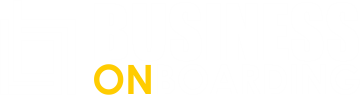


Leave a Reply