Table of Contents
Are you an aspiring Amazon seller looking to expand your product offerings and reach a wider audience? Gaining approval to sell in restricted categories on Amazon, a process commonly known as “getting ungated,” can unlock new opportunities for your business. In this comprehensive guide, we’ll explore the full requirements and step-by-step process to help you successfully navigate the journey of getting ungated on Amazon. From understanding the importance of ungating to meeting specific category requirements and submitting your application, we’ll cover everything you need to know to embark on this exciting endeavor.
Understanding Restricted Categories
Restricted categories on Amazon are specific product categories that have additional requirements for sellers to list their products. These restrictions are in place to ensure that products meet certain quality standards, regulatory requirements, and safety regulations.
Sellers must adhere to these guidelines to maintain the integrity of the marketplace and ensure customer satisfaction. Restricted categories may include items such as health and personal care products, beauty products, groceries, and certain electronics.
Selling in these categories often requires sellers to provide documentation such as invoices from authorized suppliers, product certifications, and compliance with specific regulations. By understanding the nuances of each restricted category, sellers can navigate the ungating process successfully and expand their product offerings on Amazon.

Preparation for Ungating
Before initiating the process of ungating on Amazon, sellers must undertake careful preparation to ensure a smooth and successful experience. This preparation involves several key steps:
- Choosing Categories: Sellers should first identify the specific categories they wish to sell in. It’s essential to select categories that align with the seller’s expertise, product offerings, and business goals.
- Meeting Seller Requirements: Sellers must ensure that their Amazon seller account meets all basic requirements. This includes having a professional seller account, maintaining good performance metrics, and adhering to Amazon’s policies and guidelines.
- Researching Category-Specific Requirements: Each restricted category on Amazon has its own set of requirements that sellers must fulfill to gain approval. Sellers should thoroughly research and understand these requirements to ensure they can meet them before initiating the ungating process.
- Obtaining Necessary Documentation: To support their application for ungating, sellers will need to gather relevant documentation such as invoices from authorized suppliers, product certifications, and licenses. It’s crucial to obtain these documents from reputable sources and ensure they meet Amazon’s standards for authenticity and validity.
- Familiarizing with the Application Process: Sellers should familiarize themselves with the application process for ungating on Amazon. This may involve navigating the Seller Central dashboard, completing application forms, and uploading required documents. Understanding the steps involved will help sellers navigate the process more effectively.
Category-Specific Requirements
Each category on Amazon has its own set of specific requirements that sellers must meet to gain approval for selling within that category. These requirements vary depending on the nature of the products and the regulations governing their sale. Here are some common examples of category-specific requirements:
- Health and Personal Care: Sellers may need to provide documentation proving the safety and efficacy of their products, such as FDA approvals or certifications from relevant regulatory bodies.
- Beauty and Skincare: Requirements may include providing ingredient lists, proof of product testing for safety and effectiveness, and compliance with cosmetic regulations.
- Grocery and Gourmet Foods: Sellers may need to demonstrate compliance with food safety regulations, provide expiration dates for perishable items, and adhere to labeling requirements.
- Electronics: Requirements may include providing product certifications for safety and compliance with electrical standards, such as FCC or CE certifications.
- Clothing and Accessories: Sellers may need to provide information on fabric composition, sizing charts, and compliance with textile regulations.
- Toys and Games: Requirements may include providing documentation on product safety testing and compliance with regulations such as ASTM F963 for toy safety.
- Automotive Parts and Accessories: Sellers may need to provide compatibility information, warranty details, and compliance with safety standards.
- Understanding and fulfilling these category-specific requirements is essential for sellers seeking approval to list products in restricted categories on Amazon. By ensuring compliance with these requirements, sellers can enhance the credibility of their listings and provide customers with a safe and satisfactory shopping experience.

Gathering Documentation
In the process of getting ungated on Amazon, gathering the necessary documentation is a critical step to support your application. Amazon requires sellers to provide specific documents to demonstrate their eligibility and compliance with category-specific requirements. Here’s what you need to know about gathering documentation:
- Invoices from Authorized Suppliers: Amazon typically requires sellers to submit invoices from authorized suppliers as proof of product authenticity and legitimacy. These invoices should clearly show the seller’s name, address, and contact information, along with details of the purchased products.
- Product Certifications and Licenses: Depending on the category you’re applying to sell in, you may need to provide certifications or licenses to demonstrate product compliance with regulatory standards. Examples include FDA approval for health and personal care items or USDA certification for organic products.
- Brand Authorization Letters: If you’re selling branded products, you may need to obtain authorization letters from the brand owner or manufacturer allowing you to sell their products on Amazon. These letters should explicitly state your authorization to sell the brand’s products and may need to be submitted alongside your application.
- Product Images and Descriptions: While not always required for ungating, having high-quality images and detailed product descriptions can strengthen your application. These materials help Amazon assess the quality and authenticity of your products and may be requested as supplementary documentation.
- Business Licenses and Tax ID Numbers: Amazon may require sellers to provide proof of their business entity, such as a business license or tax identification number. This helps verify the legitimacy of your business and ensures compliance with tax regulations.
- Other Relevant Documentation: Depending on the category and specific requirements, you may need to provide additional documentation such as safety data sheets, product testing reports, or certificates of analysis. Be sure to thoroughly review Amazon’s guidelines for the category you’re applying to sell in and gather any additional documents as needed.
By gathering accurate and comprehensive documentation, you can strengthen your application for ungating on Amazon and increase your chances of gaining approval to sell in restricted categories. Be sure to double-check the requirements for your chosen category and submit all necessary documents in a timely manner to expedite the review process.
Application Process
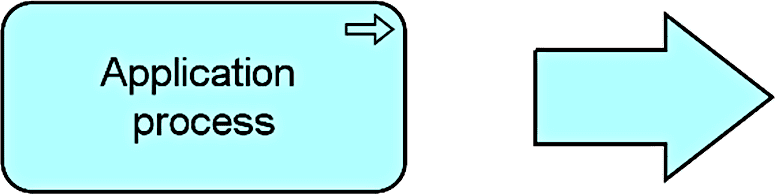
Once you have prepared all the necessary documentation, you’re ready to begin the application process for ungating on Amazon. Here’s a step-by-step guide to help you navigate through the application process effectively:
- Access Seller Central: Log in to your Amazon Seller Central account using your credentials.
- Navigate to the Ungating Section: Within Seller Central, locate the section dedicated to ungating or approval for restricted categories. This section may be labeled differently depending on your region or account settings.
- Select the Desired Category: Choose the specific category or categories you wish to apply for ungating. Be sure to carefully select the categories that align with your product offerings and business goals.
- Complete the Application Form: Amazon will provide an application form for each selected category. Fill out the form accurately and completely, providing all requested information. This may include details about your business, product information, and documentation uploads.
- Upload Supporting Documents: As part of the application process, you’ll need to upload the necessary documentation to support your application. Ensure that all documents are clear, legible, and meet Amazon’s requirements for authenticity.
- Review and Submit Your Application: Before submitting your application, carefully review all the information provided and double-check that you have uploaded all required documents. Once you’re satisfied with the accuracy and completeness of your application, submit it for review.
- Monitor Your Application Status: After submitting your application, monitor your Seller Central account for updates on the status of your application. Amazon may take some time to review your application and make a decision.
- Respond to Requests for Additional Information: In some cases, Amazon may request additional information or documentation to support your application. If requested, promptly provide the requested information to expedite the review process.
- Wait for Approval Notification: Once Amazon has reviewed your application, you’ll receive a notification informing you of the outcome. If your application is approved, congratulations! You can now start selling in the approved category on Amazon.
- Address Rejection Issues (If Applicable): If your application is rejected, carefully review the reasons provided by Amazon for the rejection. Address any issues or deficiencies in your application and consider reapplying once the issues have been resolved.
By following these steps and providing accurate and complete information in your application, you can increase your chances of success in the ungating process on Amazon. Be patient and proactive in responding to any requests for additional information, and maintain compliance with Amazon’s policies and guidelines throughout the process.
Review and Approval
After submitting your application for ungating on Amazon, the next step is the review and approval process. Here’s what you can expect during this stage:
- Waiting Period: Once your application is submitted, Amazon will begin reviewing the information and documentation you provided. The duration of this review process can vary depending on factors such as the category you applied for and the volume of applications being processed.
- Status Updates: While your application is under review, you can monitor its status through your Seller Central account. Amazon will typically provide updates on the progress of your application, indicating whether it’s still under review or if any additional information is required.
- Communication from Amazon: During the review process, you may receive communication from Amazon regarding your application. This could include requests for clarification or additional documentation to support your application. It’s important to respond promptly to any requests to avoid delays in the approval process.
- Approval Notification: If your application meets all the requirements and passes the review process, you will receive a notification from Amazon informing you that your application has been approved. This notification will typically include instructions on next steps and any additional actions required from you.
- Rejection and Appeals (If Applicable): In some cases, Amazon may reject your application for ungating. If this happens, Amazon will provide reasons for the rejection, allowing you to address any issues and potentially reapply in the future. Sellers also have the option to appeal a rejection decision by providing additional information or clarifications to address Amazon’s concerns.
- Next Steps: Upon receiving approval for ungating, you can proceed to list your products in the approved category on Amazon. Be sure to optimize your product listings and leverage Amazon’s tools and resources to maximize visibility and sales.
Overall, the review and approval process is a crucial stage in getting ungated on Amazon. By ensuring that your application is accurate, complete, and compliant with Amazon’s requirements, you can increase your chances of success and unlock new opportunities for your business on the platform.
Addressing Feedback or Issues
During the application process for ungating on Amazon, it’s common for sellers to receive feedback or requests for additional information from Amazon. Here’s how you can effectively address any feedback or issues that may arise:
- Prompt Response: When you receive feedback or requests from Amazon, it’s essential to respond promptly. Delayed responses can prolong the review process and potentially impact the outcome of your application.
- Read and Understand the Feedback: Carefully review any feedback or requests provided by Amazon. Take the time to understand the specific issues or concerns raised and how they relate to your application.
- Provide Clarifications or Additional Information: If Amazon requests clarification on certain aspects of your application or asks for additional documentation, ensure that you provide the requested information accurately and comprehensively. Be transparent and forthcoming in your responses to address any doubts or uncertainties.
- Addressing Deficiencies: If Amazon identifies deficiencies in your application, take proactive steps to address them. This may involve correcting errors in documentation, providing missing information, or resolving any issues that led to the deficiency.
- Maintain Professionalism: When communicating with Amazon, maintain a professional and courteous tone. Avoid being defensive or confrontational, even if you disagree with the feedback provided. A respectful and cooperative approach can help facilitate a smoother resolution of any issues.
- Follow Amazon’s Guidelines: Ensure that your responses and actions align with Amazon’s policies and guidelines. Adhering to Amazon’s requirements demonstrates your commitment to compliance and can help build trust with the platform.
- Keep Records of Communication: Keep a record of all communication with Amazon regarding your application. This includes emails, messages through Seller Central, and any documentation submitted or requested. Having a clear record can be helpful in case of any future inquiries or appeals.
- Follow-Up: After addressing feedback or providing requested information, follow up with Amazon to confirm that your response has been received and understood. This helps ensure that your application is progressing smoothly and minimizes any potential misunderstandings.
By addressing feedback or issues in a timely and proactive manner, you can increase your chances of success in the ungating process on Amazon. Stay organized, communicate effectively, and remain committed to meeting Amazon’s requirements to achieve your goal of getting ungated in restricted categories.
Final Approval and Next Steps
Upon successfully addressing any feedback or issues raised by Amazon, you will await the final approval of your application for ungating. Here’s what to expect once you receive final approval and the subsequent steps you can take:
- Approval Notification: When Amazon approves your application for ungating, you will receive a notification confirming the approval. This notification typically includes details of the approved category or categories and any additional instructions or actions required from you.
- Celebration and Validation: Celebrate your achievement! Getting ungated on Amazon is a significant milestone for your business. It validates your efforts in meeting Amazon’s stringent requirements and opens up new opportunities for growth and expansion.
- Listing Products: With approval in hand, you can now proceed to list your products in the approved category on Amazon. Ensure that your product listings are optimized with accurate descriptions, high-quality images, and competitive pricing to attract potential customers.
- Optimizing Listings: Take advantage of Amazon’s tools and resources to optimize your product listings for maximum visibility and sales. This may include utilizing keywords, optimizing product titles and bullet points, and leveraging advertising options to promote your listings.
- Monitoring Performance: Keep a close eye on the performance of your listings and sales metrics. Monitor customer feedback, reviews, and ratings to identify areas for improvement and address any issues promptly.
- Continuous Compliance: Maintain compliance with Amazon’s policies and guidelines to ensure ongoing eligibility to sell in the approved category. Stay informed about any updates or changes to Amazon’s requirements and adapt your business practices accordingly.
- Expanding Your Catalog: As you establish a successful presence in the approved category, consider expanding your product catalog to include complementary products or explore opportunities in other categories. Continuously evaluate market trends and consumer demand to inform your product selection decisions.
- Customer Engagement: Engage with customers through excellent customer service, prompt responses to inquiries, and proactive resolution of issues. Building positive relationships with customers can foster loyalty and encourage repeat purchases.
By following these next steps after final approval, you can maximize the benefits of getting ungated on Amazon and position your business for long-term success on the platform. Remember to stay proactive, adaptable, and committed to delivering exceptional value to your customers.
Also Read :-Amazon Best Seller Rank: A Concise Guide to Boosting Sales
Conclusion
getting ungated on Amazon opens up new avenues for sellers to expand their product offerings and reach a broader audience. Throughout the process, sellers must carefully prepare, gather necessary documentation, and navigate the application and review stages with diligence and patience.
By understanding the requirements specific to each category, providing accurate documentation, and addressing any feedback or issues promptly, sellers can increase their chances of receiving final approval. Once approved, sellers can list their products in the restricted category and optimize their listings to maximize visibility and sales.
While the ungating process on Amazon may require time and effort, the benefits of accessing restricted categories, such as increased sales opportunities and market expansion, make it a worthwhile endeavor for sellers looking to grow their business on the platform.
Overall, by following the steps outlined in this guide and maintaining compliance with Amazon’s policies and guidelines, sellers can successfully navigate the ungating process and unlock new opportunities for success on Amazon’s marketplace.
FAQs
- What happens if my application for ungating is rejected?
- If your application is rejected, Amazon will provide reasons for the decision. You can address any issues and reapply once the issues are resolved.
- Can I appeal a rejection decision for ungating?
- Yes, sellers have the option to appeal a rejection decision by providing additional information or clarifications to address Amazon’s concerns.
- Are there any fees associated with the ungating process?
- No, Amazon does not charge any fees for the ungating process itself. However, there may be costs associated with obtaining necessary documentation or certifications.
- How long does the ungating process typically take?
- The duration of the ungating process can vary depending on the category and the complexity of the application. It may take anywhere from a few days to several weeks to receive approval.
- Can I apply for ungating in multiple categories simultaneously?
- Yes, sellers can apply for ungating in multiple categories simultaneously as long as they meet the respective requirements for each category.
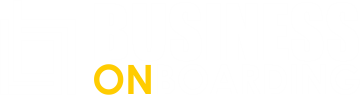


Leave a Reply