Table of Contents

Discover the Power of Amazon Fulfilled by Merchant (FBM): Your Complete Guide to Selling on the Amazon Platform. In this comprehensive guide, we’ll take you on a journey through the intricacies of setting up and managing your Amazon FBM business. From the initial steps of creating your seller account to the finer details of optimizing product listings and delivering exceptional customer service, we’ve got you covered every step of the way. Gain valuable insights, learn best practices, and unlock the full potential of your Amazon FBM venture with our expert guidance
1. Introduction to Amazon FBM

What is Amazon FBM?
Amazon FBM, or Fulfilled by Merchant, allows sellers to list their products on Amazon and handle storage, packaging, and shipping themselves. Unlike Amazon FBA (Fulfilled by Amazon), where Amazon handles storage and shipping, FBM puts more control in the hands of the seller.
Why choose Amazon FBM?
Amazon FBM offers flexibility and control over the entire selling process. Sellers can manage their inventory, set their own shipping rates, and have more control over customer interactions. Additionally, FBM can be a cost-effective option for sellers with smaller inventories or unique products.
2. Setting up Your Amazon Seller Account

Creating an Amazon Seller Account
To get started with Amazon FBM, you’ll need to create a seller account on Amazon. Visit the Amazon Seller Central website and follow the steps to register as a seller. You’ll need to provide basic information about your business, including contact details and payment information.
Understanding Seller Central Dashboard
Once your seller account is set up, familiarize yourself with the Seller Central dashboard. This is where you’ll manage your listings, monitor sales, and handle customer inquiries. Take some time to explore the different features and tools available to sellers.
3. Product Listing and Optimization

Creating Product Listings
To list your products on Amazon, navigate to the Inventory tab in Seller Central and select “Add a Product.” Follow the prompts to enter product details, including title, description, price, and quantity. Be sure to provide accurate and detailed information to attract potential buyers.
Optimizing Product Titles, Descriptions, and Images
Optimizing your product listings is crucial for visibility and sales on Amazon. Use relevant keywords in your titles and descriptions to improve searchability. Additionally, high-quality images can help showcase your products and attract customers.
4. Managing Orders and Fulfillment
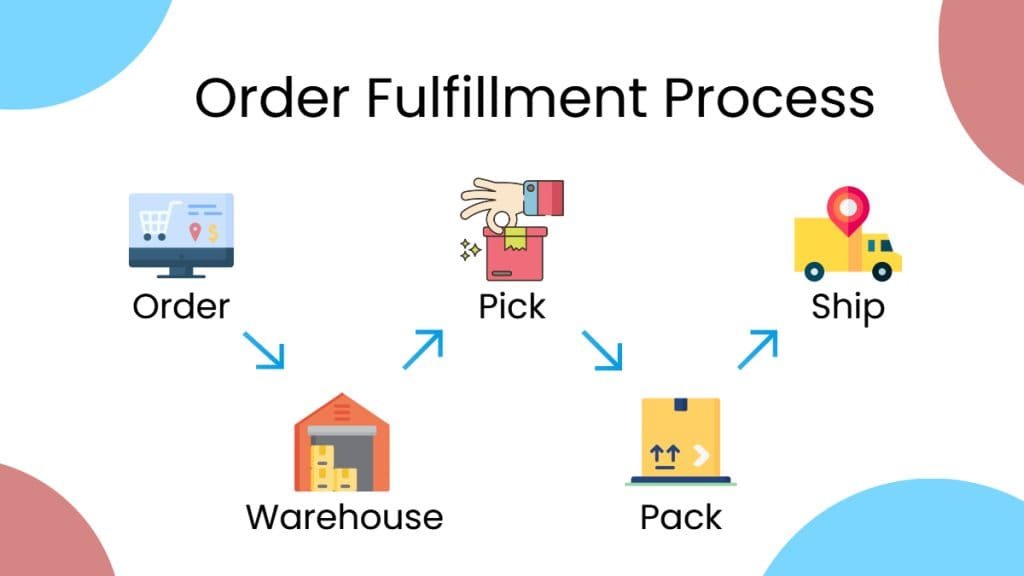
Handling Orders
As orders start coming in, it’s important to stay organized and fulfill them promptly. Monitor your Seller Central dashboard regularly to keep track of new orders and update order statuses as needed. Communicate with customers proactively and provide tracking information for shipments.
Fulfillment Options
With Amazon FBM, you have several fulfillment options available. You can fulfill orders yourself from your own inventory, use a third-party fulfillment service, or leverage a combination of both. Choose the option that best suits your business needs and budget.
5. Providing Customer Service

Responding to Customer Inquiries
Excellent customer service is essential for building trust and loyalty with your Amazon customers. Respond to customer inquiries promptly and professionally, addressing any questions or concerns they may have. Be proactive in resolving issues to ensure a positive shopping experience.
Handling Returns and Refunds
Dealing with returns and refunds is an inevitable part of selling online. Have clear policies in place for returns and refunds, and communicate them to customers upfront. Process returns promptly and offer refunds when necessary to maintain customer satisfaction.
6. Monitoring and Improving Performance

Analyzing Sales Data
Regularly review your sales data and performance metrics to identify trends and areas for improvement. Use tools like Amazon’s Sales Dashboard to track sales, monitor inventory levels, and analyze customer feedback. Adjust your strategies as needed to optimize performance.
Adjusting Strategies for Better Performance
Based on your analysis, make data-driven decisions to improve your Amazon FBM business. Experiment with different pricing strategies, product variations, and marketing tactics to increase sales and profitability. Continuously monitor results and adapt your strategies accordingly.
7. Conclusion
Amazon FBM presents an invaluable opportunity for newcomers to enter the realm of e-commerce and kickstart their journey on the world’s largest online marketplace. With this comprehensive step-by-step guide, you’ll embark on a journey of learning and empowerment, equipping yourself with the knowledge and skills needed to establish and operate your Amazon FBM business seamlessly. From setting up your seller account to managing inventory, pricing, and customer service, each step is carefully outlined to ensure clarity and confidence in your operations. By embracing this guide, you’ll not only navigate the complexities of Amazon FBM with ease but also deliver top-notch products and service to your customers, fostering trust and loyalty along the way.
Also Read :- Amazon FBA for Beginners: A Step-by-Step Guide
FAQs
- What are the advantages of selling on Amazon FBM compared to FBA?
- Amazon FBM gives sellers more control over inventory and fulfillment processes, while FBA offers convenience and access to Amazon’s fulfillment network.
- Do I need a separate Amazon account for FBM?
- No, you can use the same Amazon account for both FBM and other selling methods like FBA or Amazon Handmade.
- How much does it cost to sell on Amazon FBM?
- Amazon charges various fees for selling on their platform, including referral fees and fulfillment fees. Sellers should carefully review the fee structure to understand the costs involved.
- Can I switch from FBA to FBM or vice versa?
- Yes, sellers can switch between fulfillment methods as needed. Keep in mind that there may be logistical and operational considerations when making the switch.
- Is Amazon FBM suitable for beginners with limited resources?
- Yes, Amazon FBM can be a suitable option for beginners, especially those with smaller inventories or unique products. It allows for more control and flexibility in managing the selling process.
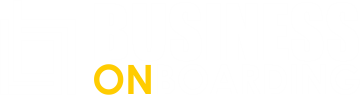


Leave a Reply